LEARN MORE
NOVEMBER 2023
More money in your pocket
For Mainland and Hawaii only.
Taking care of yourself and your family can have a big impact on your budget. There are the everyday expenses, including medications and first aid supplies and larger ones, like day care and orthodontia. But here’s some good news: You can set aside pretax money to help pay for these items with reimbursement accounts, administered by PayFlex®. Even better news: You’ll also spend less on taxes.
Costco offers two reimbursement accounts. You can choose to enroll in one or both of them. The Health Care Reimbursement Account (HCRA) is for health care expenses, and the Dependent Care Assistance Plan (DCAP) is for dependent care expenses. You must enroll or re-enroll in these accounts every year, so make your elections for 2024 during Annual Enrollment, November 1–21.
Watch the Reimbursement Accounts video below to learn more about the HCRA and DCAP.
Looking for more? Find other articles below
Show transcript
The smart way to pay for health care and dependent care expenses
The Health Care Reimbursement Account (HCRA) and Dependent Care Assistance Plan (DCAP) allow you to pay for qualified expenses with money automatically deducted from your paycheck before taxes are calculated, lowering your taxable income. Here are answers to some common questions about these accounts.
What do they cover?
You can use your HCRA for eligible health care expenses that are not covered by your medical plan for you and your covered spouse and dependents. These expenses can include your plan deductible and copays, and many health care items and services, for example:
- Dental and vision expenses
- LASIK laser eye surgery
- Orthotics
- Reading glasses
- Sunscreen
See a complete list of eligible HCRA expenses.
Your DCAP can be used to reimburse yourself for eligible dependent care expenses necessary for you and your spouse to work. Funds can be used to pay for childcare for your dependents age 12 and under, or to care for another family member incapable of self-care who lives in your home, such as a spouse, a child age 13 or older or a parent. Here are a few examples of eligible expenses:
- Before- and after-school care
- Care for a disabled family member
- Child daycare
- In-home aide
- Nanny
- Preschool tuition
See a complete list of eligible DCAP expenses.
Note: Your DCAP cannot be used to pay for dependent health care expenses.
How do they work?
When you enroll in an HCRA or DCAP, you choose an amount of money to put aside for the year based on what you think you’ll need to cover your expenses. This money is automatically taken out of each paycheck and deposited into your reimbursement account before payroll taxes are calculated.
You don’t pay taxes on this money. That means you save an amount equal to the taxes you would have paid on the money you set aside.
With an HCRA, you can pay for certain expenses directly from your account with the AutoPay function if you’re enrolled in a Costco medical plan. You can also use the HCRA debit card for eligible expenses, or pay upfront and submit a claim for reimbursement. See below for more details.
Autopay
HCRA
The HCRA will automatically reimburse certain medical, dental and vision plan expenses, including copays, coinsurance and deductibles.
debit card
HCRA
Use for eligible expenses at Costco Pharmacy or Online Pharmacy, Costco Optical Department and Costco Hearing Aid Center.
Claim form
HCRA & DCAP
Use for other eligible expenses, such as prescription drugs or over-the-counter drugs or items.
With a DCAP, you’ll need to pay upfront for an eligible item or service, then you’ll submit your receipt and a claim form through PayFlex to get reimbursed from your account.
Each reimbursement account has different rules and restrictions, as follows:
HCRA

Contribution amounts
You can contribute between $120 and $3,050 per year.

Enrollment
To enroll or re-enroll in an HCRA for 2024, you must make your election during Annual Enrollment.

Access
You can access the full amount of your annual HCRA election on January 1.
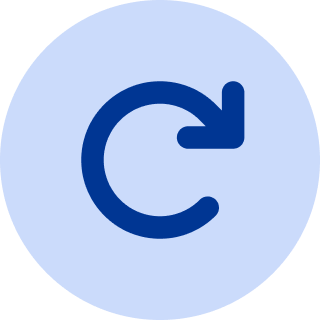
Rollover
Only a small portion of your HCRA balance can roll over to the next plan year. If you are enrolled in an HCRA for 2023, your rollover amount to use in 2024 is $610. This amount is determined each year by the IRS.

Use it or lose it
All expenses must occur during 2024. You forfeit any balance over the rollover limit that remains in your account after the claim filing deadline of April 30, 2025.
DCAP

Contribution amounts
You can contribute up to $5,000 per year ($2,500 if married and filing separately).

Enrollment
To enroll or re-enroll in a DCAP for 2024, you must make your election during Annual Enrollment. You can unenroll or change your DCAP election at any time during the year if there is a change in your dependent care needs.

Access
Access is limited to the amount currently in your account. You can get reimbursed up to the amount of your year-to-date contributions, not the entire annual amount you selected.

Grace period
You can use the funds you contributed for any services through March 15, 2024.

Use it or lose it
You can submit claims until April 30, 2025. Any funds remaining after the deadline will be forfeited.
How do I know how much to contribute?
Be very thoughtful when choosing how much money to contribute to your reimbursement accounts. Look at what you spent this year on health care and/or dependent care, and consider how that amount may change in 2024. Money left in reimbursement accounts (except for the allowed rollover amount for the HCRA and the grace period for the DCAP) will be forfeited after the claim filing deadlines.
How do I get started?
If you wish to participate in a reimbursement account for 2024, you must enroll during Annual Enrollment, which ends on November 21, 2023. Important note: If you enrolled in a reimbursement account for 2023, you will need to re-enroll in order to have a reimbursement account for 2024.
Visit the Enrollment Website located on Costcobenefits.com to make your reimbursement account elections. See the resources below for more information.
Resources for you
- Costcobenefits.com provides an overview of reimbursement accounts. Go to Financial Wellbeing and click “Health Care Reimbursement Account” or “Dependent Care Assistance Plan” under Reimbursement Accounts. Then visit the Enrollment Website on Costcobenefits.com to make your annual elections. You can also call the Enrollment Center at 800-541-6205 with any questions.
- PayFlex® lets you set aside pretax dollars for eligible medical and dependent care expenses. Elect to enroll or re-enroll in a HCRA and/or DCAP for 2024 during Annual Enrollment. For more details about the HCRA and DCAP, watch the Reimbursement Accounts video. Visit PayFlex.com or call 844-729-3539 (TTY: 711) to learn more.
- Costcobenefits.com is your place to enroll or re-enroll in any of your Costco benefits during Annual Enrollment. To access the Enrollment Website, log in at Costcobenefits.com and click the Annual Enrollment banner or the Enrollment Website tile on the home page. You can also call the Enrollment Center at 800-541-6205 with any questions.
- Costcobenefits.com provides an overview of reimbursement accounts. Go to Financial Wellbeing and click “Health Care Reimbursement Account” or “Dependent Care Assistance Plan” under Reimbursement Accounts. Then visit the Enrollment Website on Costcobenefits.com to make your annual elections. You can also call the Enrollment Center at 800-541-6205 with any questions.
- PayFlex® lets you set aside pretax dollars for eligible medical and dependent care expenses. Elect to enroll or re-enroll in a HCRA and/or DCAP for 2024 during Annual Enrollment. For more details about the HCRA and DCAP, watch the Reimbursement Accounts video. Visit PayFlex.com or call 844-729-3539 (TTY: 711) to learn more.

